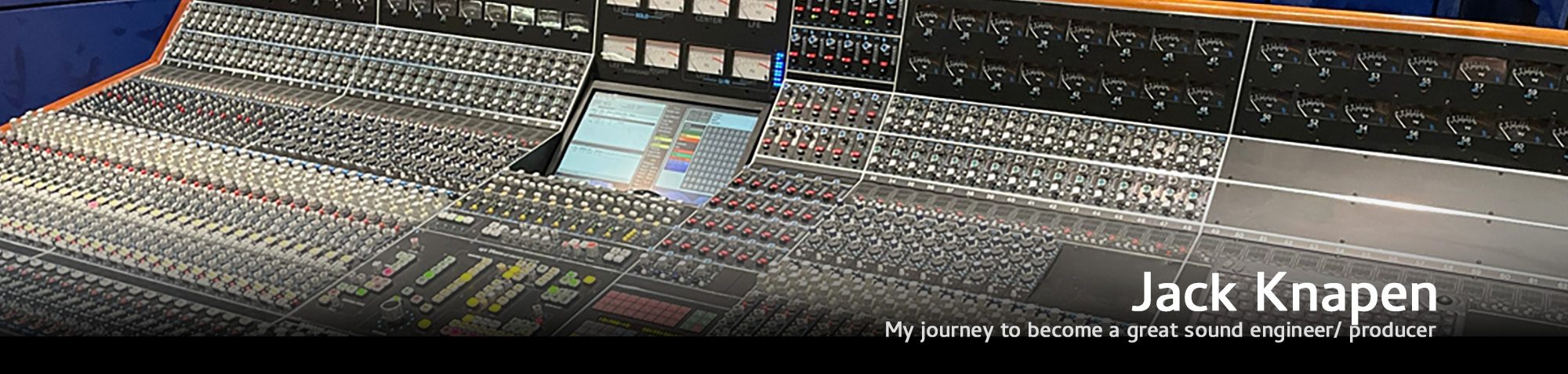All DAW software has somewhere on the screen a square field with 16 buttons (pads). You can add several instruments, chords or other functions to each pad. So in fact you can produce the sound of a complete drum-kit on these pads. In real life when you want to work fast, drumming with mouse-clicks on these little buttons will never provide a fluent ritm.
Hardware providers saw an opportunity and came to the rescue. They provide DAW controllers. These controllers have at least the same 16 pads, but the pads became much bigger and can be operated by your hands.
Being new in DAW I had to use google a lot to come to a choice. Ableton provides the Ableton Push with 64 pads. Native instruments provides the Machine MK3. There are much more but on the “professional” forums these 2 are the most mentioned and praised controllers. Having already made the choice for Ableton software the Push was in first instance the most logical choice. Google quotes a lot of Push owners who speak highly about it, but the same goes for the MK2.
In the end I did find a forum with people who use both controllers. A substantial number of them make all the same comment on the performance. The lighting of the Push becomes really weak when it is powered via USB. It has to be connected to the the power-net to see the details on the pads. A smaller part of the Push users admitted that they use in fact only 16 pads to be in sync with the pads you see on the DAW screen. I did read the first pages of the forum, and did not see one negative comment on the MK3. Also taking into account my budget, I made the choice and ordered the MK2.