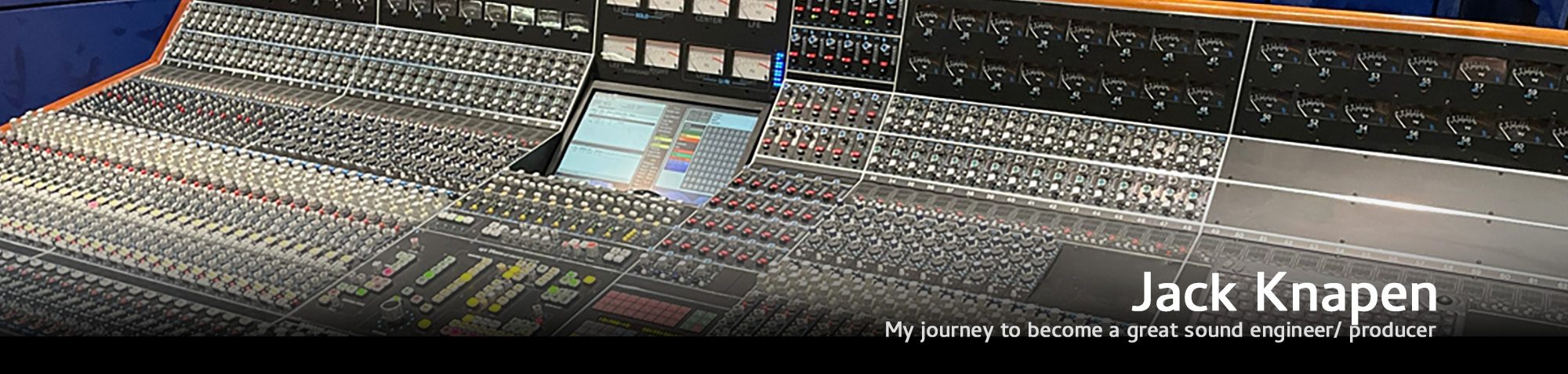Ableton 11 Live Suite
When I received the message that is was admitted at the Academy, I also received a kind of “Welcome Package” from Wisseloord. It contained practical information about the institution, registration in a good “work-flow” system where you can find your schedule of the lessons, classrooms, study material, teachers and fellow students, but next to that a discount-voucher to buy the DAW software Ableton.

Wikipedia about Ableton:
Ableton Live is a digital audio workstation for macOS and Windows developed by the German company Ableton. In contrast to many other software sequencers, Ableton Live is designed to be an instrument for live performances as well as a tool for composing, recording, arranging, mixing, and mastering. It is also used by DJs, as it offers a suite of controls for beatmatching, crossfading, and other different effects used by turntablists, and was one of the first music applications to automatically beatmatch songs. Live is available directly from Ableton in three editions: Intro (with limited key features), Standard, and Suite.[3] Ableton also make a fourth version, Lite, with similar limitations to Intro. It is only available bundled with a range of music production hardware, including MIDI controllers and audio interfaces.[4]
Wikipedia about DAW:
A digital audio workstation (DAW) is an electronic device or application software used for recording, editing and producing audio files. DAWs come in a wide variety of configurations from a single software program on a laptop, to an integrated stand-alone unit, all the way to a highly complex configuration of numerous components controlled by a central computer. Regardless of configuration, modern DAWs have a central interface that allows the user to alter and mix multiple recordings and tracks into a final produced piece.[1]
DAWs are used for producing and recording music, songs, speech, radio, television, soundtracks, podcasts, sound effects and nearly any other situation where complex recorded audio is needed.
With this discount voucher I did not doubt one minute: I purchased the software and installed it on my MacBook-pro. When I opened it for the first time I was exited by the all the features this software has. I was looking forward to my DAW lessons to get familiar with this software.